The 11.11 shopping festival is everywhere—whether it's subway ads or digital media. Everyone is eagerly waiting for the next sales record to be broken. In this grand event, Microwhale, a brand focused on consumption upgrades, launched its annual flagship product: the M1 projector. With the slogan “giving you a sense of life ritual,†the company hopes that the younger generation can experience unique moments of ceremony when using the projector with family and friends.

The Microwhale M1 started pre-orders on October 24 and quickly gained attention from industry experts. As the smallest 1080P intelligent micro-projector on the market, it received over 10,000 reservations in just one week. When the initial price of 3,599 yuan was finally revealed, it even sparked reactions like “the price is too high!†among competitors.

The M1’s stunning design and competitive pricing triggered a frenzy on the same day as the 11.11 flash sale. Within the first minute, over 100 units were sold. The sales of the M1 ranked among the top five categories on the day of the sale, competing with some of the most established projectors in the industry.

100% positive reviews—good products are known to be worth buying.
According to insiders, when the M1 launched its pre-order page on JD.com on October 24, competitors were taken by surprise. Thousands of people flocked to place orders, causing a stir in the industry. Soon after the launch, not only did sales skyrocket, but inventory ran out quickly. All first batch users gave genuine praise.

Why is the M1 so popular? It’s the smallest and most elegant 1080P smart projector available. Its sleek design supports full HD resolution, DCI-P3 wide color gamut, and DTS audio technology. The result is crystal-clear images and immersive sound, making every moment a visual feast. The 7200K cinematic color temperature adds depth and richness to every scene.

The M1 also uses diffuse reflection imaging, which includes an eye protection mode that reduces blue light damage. It features a high-resolution digital sound system and carefully tuned DTS surround sound, offering a truly cinematic experience.
Notably, the M1 has won the China Good Design Gold Award. Its Scandinavian-inspired geometric design, smooth sandblasted texture, and classic European style create a simple yet elegant look that stands out.
The M1 also introduces a 1-second auto-focus feature, the first of its kind in the industry. This innovative algorithm eliminates the need for manual focusing, ensuring clarity even during fast-moving scenes. It also supports trapezoidal correction for easier setup in any space.
With its octagonal shape and multi-angle projection, the M1 makes it easy to create a home theater in your bedroom.

Additionally, the M1 retains the AI voice function from previous models. It allows users to call, listen, and chat instantly via a Bluetooth voice remote, making daily use more convenient and efficient.
Microwhale aims to give you a sense of life ritual through the M1. As the smallest and most sophisticated 1080P smart projector, it brings extraordinary experiences every day, turning ordinary moments into memorable ones filled with meaning.
However, the release of the M1 has made a significant impact on the projector industry. Other brands are closely watching what new trends Microwhale will bring.
Ultimately, Microwhale’s goal has always been to make home projection more accessible and enjoyable. They aim to help everyone rediscover the joy of projection, fall in love with it, and enjoy both solitude and shared moments. The brand remains committed to listening to user feedback, continuously improving the product experience, and making life more fun.

For more smart TV and box information, visit Smart TV Information Network Sofa Butler (http://), China's leading website for smart TVs and TV boxes, providing news, communication, software, and more.
Photocell Timer Switch Socket
24HR Electronic timer socket with photocell.
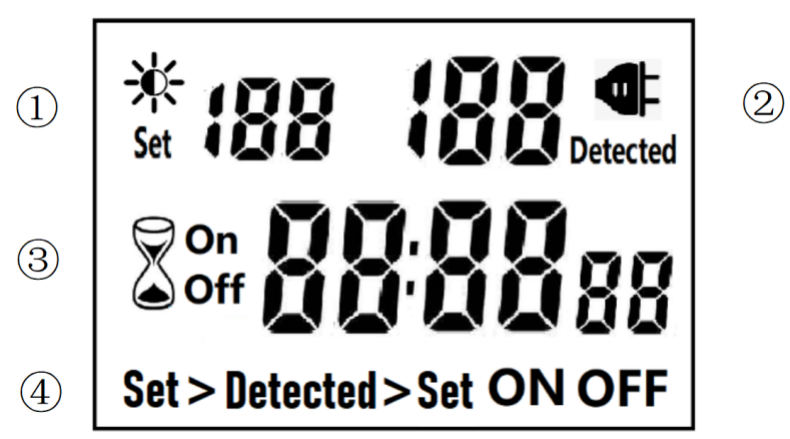
â‘ Light intensity setting
â‘¡ Light intensity detection
â‘¢ Countdown Timer ON & OFF
â‘£ 4 MODES:
Set > Detected: When the light intensity detection value is less than the set value, switch ON or OFF.
Detected > Set: When the light intensity detection value is greater than the set value, switch ON or OFF
ON : Always ON
OFF : Always OFF
NOTED:
1. The light intensity displayed by this machine is not the standard light intensity value (Lux), only the relative light intensity value.
2. The light intensity value is affected by the placement position and direction. Please determine the position first and then set it according to the actual light intensity detected. If you change the position or change the orientation, you need to reset the light intensity setting value suitable for the new position.
3. This product has built-in rechargeable battery. If it is not connected to AC for a long time, you need to connect the power supply to charge until the LCD can display normally.
MANUAL OPERATION
1. Press [UP" or [DOWN" to set the LUX value.
2. Press the [SET" key to start setting, and the P1 settable items will be flashed.
3. Press [UP" or [DOWN" to adjust the value.
4. Press [SET" key again to exit setting or enter next setting for countdown timer.
5. Repeat the [SET" key to start setting, and the P2 & P3 settable items will be flashed.

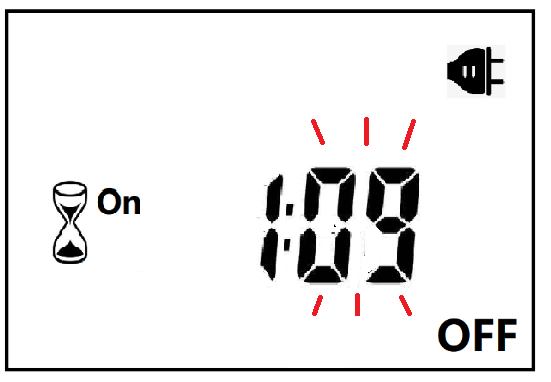

6. Press the [FUN" key to switch the working state in the following:
Set > Detected -> Detected > Set -> ON -> OFF
Set > Detected: Automatically switches when the detected ambient light intensity is darker than the set value
Detected >Set: Automatically switch when the detected ambient light intensity is brighter than the set value
When the brightness meets the setting conditions, the countdown starts as below:
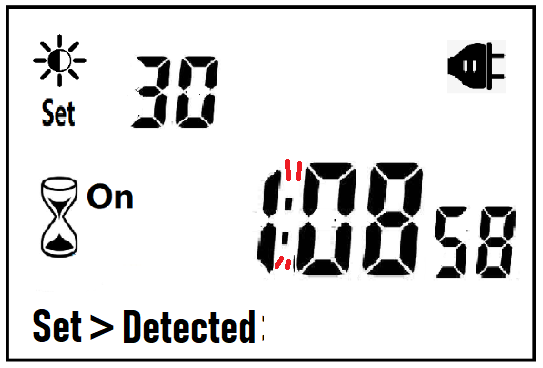
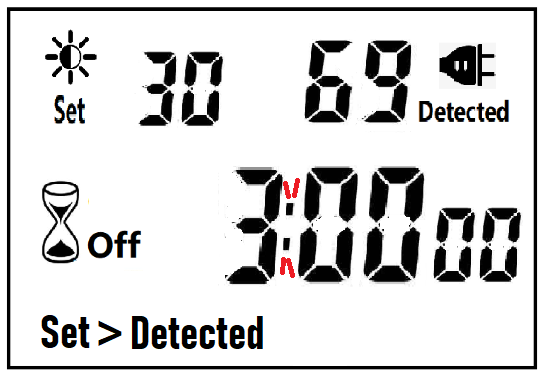
Note:when the countdown is ON, the detected value is not displayed.
When the brightness does not meet the setting conditions, the countdown stops and waits:
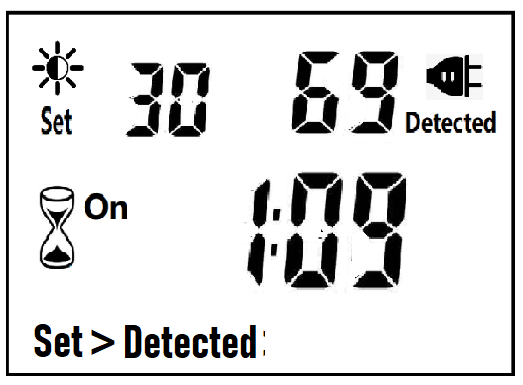
After the countdown ON is reduced to 0, the countdown OFF starts immediately and the power is OFF.
After the countdown OFF is reduced to 0:
A. If the light intensity meets the set conditions, a new round of countdown will be started;
B. If the light intensity does not meet the set conditions, keep the power off and wait for the light to meet the conditions before turning on automatically.
NOTE:
1. If the power is cut off while the countdown is running, the countdown will be terminated immediately and the relay output will be off. After the power is turned on again, a new round of brightness detection will start.
2. Modifying the brightness value in the countdown operation will not affect the current countdown operation. After the off time of the current countdown, the new brightness setting value will take effect.
3. In the countdown on operation, change the setting value of the countdown on, this countdown will still be timed according to the original setting value; the new setting value will take effect when the next countdown on starts.
4. In the countdown off operation, change the setting value of countdown off, this countdown will still be timed according to the original setting value; the new setting value will take effect when the next countdown off is started.
NOTE: the brightness setting value, countdown ON or countdown OFF, any one of which is equal to 0, cannot be switched ON or OFF automatically.
Manual Control
When ON or OFF is displayed, it means that the power supply remains ON or OFF, as shown in the figure below:

Power Detection and Standby Mode
With AC power supply, the icon  lights up and works normally.
lights up and works normally.
When there is no AC power supply, the icon  goes out, the brightness is not detected at this time, and the system enters the standby mode.
goes out, the brightness is not detected at this time, and the system enters the standby mode.
Photocell Timer, Photocell Timer Socket, Photocell Sensor, Photocell Sensor Socket, Sensor Plug, Sensor Switch Socket, Digital Photocell Timer, Digital Sensor Timer
NINGBO COWELL ELECTRONICS & TECHNOLOGY CO., LTD , https://www.cowellsockets.com
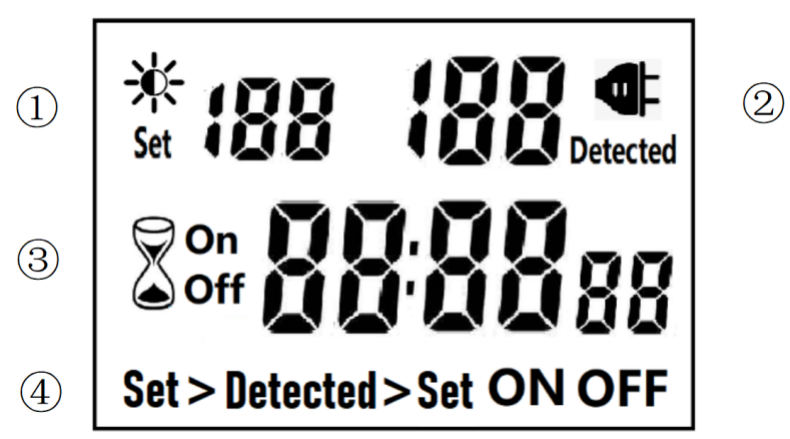

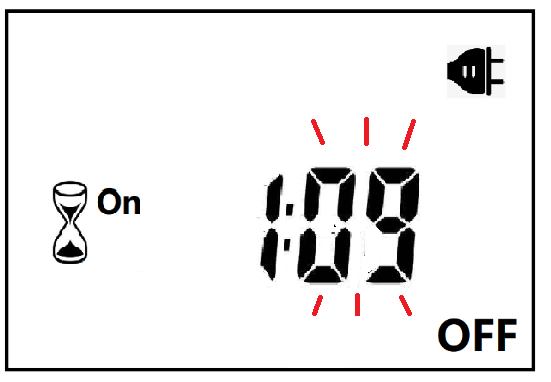

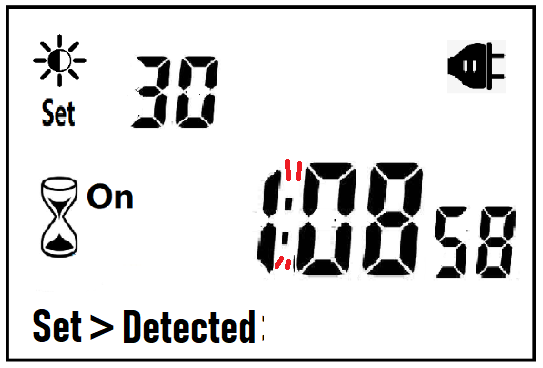
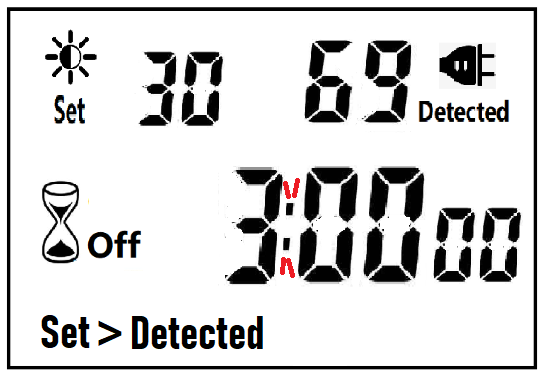
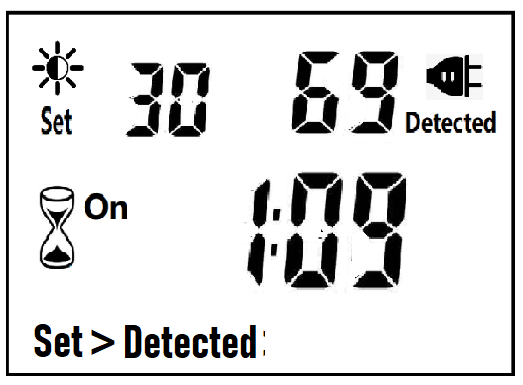

![]() lights up and works normally.
lights up and works normally.
![]() goes out, the brightness is not detected at this time, and the system enters the standby mode.
goes out, the brightness is not detected at this time, and the system enters the standby mode.